How to create a Customer Satisfaction Survey on WordPress
These days everybody has heard about surveys or at least has seen them once. Let's make it clear. What is actually a survey? A survey is a popular research tool for collecting data, getting feedback, and improving any kind of service. It is actually a questionnaire that could be conducted either online or offline. With surveys, you can measure opinions, thoughts, experiences and get key pieces of information. Every survey study has its specific goal and can concern absolutely any topic.
Today we will talk especially about online surveys. Why are they so popular these days? Here are the main reasons:
- At first, they mainly give accurate information.
- Surveys give an opportunity to customers to get more connected with the brand and know it better.
- They are easy to conduct and analyze.
- One can use well-designed templates and make any work easier.
- Surveys can be anonymous and respondents will be much honest with their answers.

What is a Customer Satisfaction Survey? Why do people need them?
If you have ever heard about surveys, you have probably heard about Customer Satisfaction Surveys
or Client Satisfaction Surveys. They help to collect feedback, find out all the pros
and cons of your product or service, make your customers much happier and increase product sales .
Such as when managing a restaurant, a survey sent after the service will help you better both your product and the service since visitors will tell honest opinions on tastes and flavors. If you really want to know
your customers' opinion and give them a better service you should probably try these surveys. Then with the help of social media tools
you can share the survey to your audience across multiple platforms at once and know them better. The point is if you don't know what your customers are thinking you can not improve your sales.
The point
is if you don't know what your customers are thinking you can not improve your sales.
It is recommended to conduct deep Customer Satisfaction Surveys once or twice a year for better
efficiency. You can ask clients how they like the client portal platform as a communication channel or what they would like to change about your goods and services. Or, if you build an Android app for customer support, make sure to survey customers after the launch to understand whether they are satisfied and what they would like to change.
Anchor: build an android app Comprehensive surveys must contain not as many as 20 questions. Long questions with lots of
unnecessary words will give you incomplete data. If the survey contains one or two questions, it could be
conducted every time someone has purchased your product or service, so you will have fast and honest feedback.
Customer Satisfaction Survey might look like this:
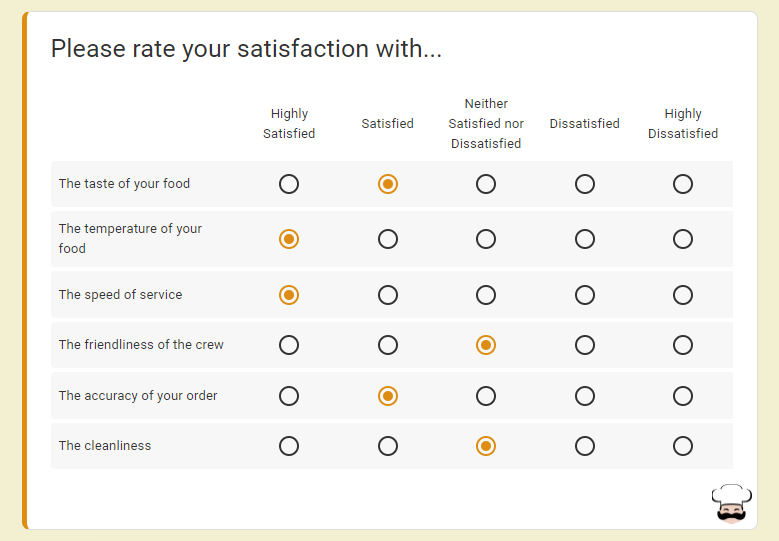
You can also look at the complete Customer Satisfaction Survey example and check out other survey examples as well.
Best way to create surveys
There are hundreds of ways to create a survey on the Internet. You can use both online platforms (like Typeform, Google Forms, SurveyMonkey, and SurveySparrow) and WordPress. WordPress suggests lots of amazing plugins especially for building customizable and useful surveys. The majority of the users prefer to use WordPress plugins because they give much more possibilities, functions, and addons to use. If you have decided to use WordPress you need to choose your best tool. Check out this article to find out the 5 best Survey plugins in WP . WordPress plugins also allow to create of different types of questions, for example:
- multiple-choice questions,
- rating scale questions,
- likert scale questions,
- matrix questions,
- dropbox questions and so forth.
If you want to find out more WordPress survey question types with examples, you can take a look at the All Possible Survey question types with examples article.
How to create a Customer Satisfaction Survey in WordPress (Step by step guide)
When you have already chosen your WP plugin, it is time to build a survey. Let's try to build it with Survey Maker WP plugin. Survey Maker is a perfect plugin for creating Customer Satisfaction Surveys. Besides different question types and themes you can use with this plugin, you will also have the possibility to get new video tutorials, updates, check out new and informative articles and constantly be in touch with support specialists.
 When you have downloaded and installed the Survey Maker plugin you can find it in the left menu bar. Click on it
and start creating your first survey.
When you have downloaded and installed the Survey Maker plugin you can find it in the left menu bar. Click on it
and start creating your first survey.
- At first, click on the Add New button and set the title of the survey.
- Add as many questions as you want. In the Question field write down your question text then set the question type. You can choose between Radio, Checkbox, Dropdown, Linear Scale, Star Rating, Paragraph, Short Text, Number, Date, Time, Matrix Scale, Yes or No, Slider, and File upload.

- You can also set Email or Name options so that survey takers could fill in that information. This feature turns Survey Maker into an important marketing tool for building a great email list.

- With the Survey Maker plugin, you can also add sections and divide questions of your surveys. This section will definitely help you if you want to build a skip logic survey . When you write the section's name and description, it will look like this.

- After each question, you can find the Required button. Initially, the questions are not required. If you want to make them required click on the red button.
- When you have created all your Customer Satisfaction Survey questions you have to go to the Styles settings and set up your survey style. You can choose a theme, survey color, background color, set question styles, and so forth.
- If you want to give more information about your survey, make it more formal, or just entertaining you are allowed to Enable start page by ticking the checkbox of the same name. In the Start page field, you can find Start page settings and Styles.
- When you set up all options of the Customer Satisfaction survey save it, copy
its shortcode and paste it into any post or page.
That's it! You have learned how to create your Customer Satisfaction Survey in WordPress. But one important part is missing…
Examples of great Customer Satisfaction Survey questions
When you know what is a Customer Satisfaction Survey and why to use them you can start creating your survey questions. The questions below will concern products, but they could concern services as well. It is extra important to know your customers and their needs. What do you need to know about your customer? The first key question could be like this 1. How long have you been familiar with the product? Your reaction to their questions should be dependent on this question. If the customer has been using your product for a long time, then his/her opinion is already more formed and complete. You should pay attention to this fact. The next topic you need to take into consideration is 2. How often do you use the product? Obviously, the answer to this question reveals how much they like and need your product. The alternative to this question could be a more direct question for instance 3. How helpful is our product? When you have found out answers to these questions you could ask 4. What you would like to change in the product? You could have hundreds of different answers: if you couldn't pay attention to each of them, take into account the ones that repeat. Also, pay attention to customer support, as it is also an important point. Of course, you have to ask questions, not about the cons but also the pros of your product. For example one of the questions could be 5. Which features of our product do you consider the most useful? The answers to this question will help you understand how to advertise the product from the best side for the buyer. If you really care about your customers you should give them an opportunity to speak up. It’s part of the demand forecasting process to identify your customers’ wants and needs. Maybe they have suggestions that would help your business grow. Do not forget to ask them 6. Do you have any suggestions that would make your experience with our product better? or 7. If you could have the possibility to add one feature what would it be? Also, do not forget to analyze your service. There may be problems that are only visible from the outside. You can ask your survey-takers to 8. Describe our service in 3 words. or 9. How would you rate our website's user-friendliness? And finally, you can ask about the main view of your product or brand. For example, you can ask 10. How would you describe your overall opinion of our brand? Definitely, this is just a small part of the questions and all your further questions may come from these key ones.
When You Should Send a Customer Satisfaction Questionnaire to Your Customer
Communicating with your customers is necessary. Getting feedback for your product or service will help enhance them and be competitive in the market. There are several circumstances when you can send a customer satisfaction survey to your clients.
- Right after they bought a product
- Regular basis(monthly, weekly, etc)
- While updating and adding new features to your product
- After asking for an refund
- After using beta version
Pros and Cons of Customer Satisfaction Surveys
Just like any other tool surveys have their advantages and disadvantages. With this article, you have learned why you need surveys, but one important part is not spoken yet: why you should choose customer satisfaction surveys? Why are they better than anything else? Let me explain all perks of these surveys!
- They are a great tool to get quick feedback.
- With the Survey Maker plugin, they are easy to build.
- You surely make your customers more valued.
- Listen to your clients and make accurate business decisions.
- Gain much more trust within a few minutes.

What about the cons? They are not as much as the advantages, but by the way, you need to know each of them. If you have decided to upgrade your business with Customer Satisfaction online Surveys, you need to take into consideration everything. So, here they are.
- Incomplete surveys in case of long questions and a lot of answers.
- Unwillingness to fill in personal data.
- Technical glitches.
I hope this article was useful and you will manage to get yourself to the next level with the proper marketing
and research tools. Remeber that you can also enhance you customer satisfaction by adding other important segments to your page such as FAQs in order to answer all the important questions. Check out how to build one in
WordPress FAQ Plugin's user manual.
Subscribe to our
YouTube Channel
for more interesting information. And also do not
forget to follow us on
Facebook
and
Twitter.
Good luck!!!





