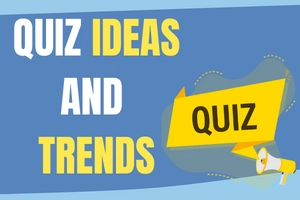Best WordPress Schedule plugins 2023
Organized work contributes to the improvement of the quality of work, and also makes the work twice as easy. But how? Now let me explain.
When you know your schedule, it is already decided when what you will do, you devote yourself to work and what you have to do is completely clear. Otherwise, you don’t understand where to start and you waste your time.
To avoid such cases. To provide you and your teammates with an organized schedule, several schedule plugins have been created, which will make your work several times easier with the help of their excellent features.
The best schedule plugins are listed in this article, all you have to do is decide which one is right for you and choose the best one for you.
Several Criteria for Choosing the Best Plugin for You
There are too many plugins and you can get any of them but the most important thing is to understand which one to choose. When so many things are offered with different functionalities, it becomes too difficult to make the right choice. So for choosing the best plugin, you should be attentive and think long, and also consider several criteria. So let’s understand what criteria you should have.
Several Criteria:
- Reviews
It will be surprising for you but you should let other plugin users help you. But how? The answer is easy. While getting one plugin do not forget about reading other users’ reviews as they write about their experiences. From this, you can understand whether you need that plugin or not.
One more important thing is plugin support. Users usually tell about the support which the plugin owner provides. So you will be sure to get support from their support when you need it. For the first time using the plugin, there will be too many questions about it.
And what about the average rating? Sometimes users do not type in reviews but only rate the plugin. So you should look at the average rating as well. The plugin which has a low rating cannot be the good one.
So it will be better to continue searching for the best variant for you with good functionalities, reviews, and ratings.
- Active installations
Be attentive to active installations as the number of active installations is connected to the trust of the community. In the other words, the more active installations the plugin has, the more it is trusted by the community.
- Updates of the plugin
One more criterion to decide if the plugin is good and secure is to look at its updates. If the developer updates the plugin infrequently, you should think one more before getting that plugin.
- Economical
For improving your WordPress website you need to have more than one plugin. So it is an essential thing to choose a plugin which has not very high cost. So in that case you can get more than one plugin. So if you want to have a website with many functionalities, just be attentive by choosing the plugins.
- User-interface
By choosing a plugin also think about your users and not only about you. It will be great to get a plugin that will be beneficial for both your users and you. In case of which your website traffic will be high.
If you are ready to start choosing, then let’s start our journey into the world of the best schedule plugins together.
1. Simply Schedule Appointments

In the first place is one of the best schedule plugins- Simply Schedule Appointments, loved by more than 20000 businesses with a 5-star review average.
You should spend less than 5 minutes setting up the appointment scheduling calendars. The process will be simple, swift, and enjoyable for your customers, and clients as no coding skills are required.
Use this excellent tool in your business to schedule coaching appointments, in-person or virtual meetings, or phone calls. So Simply Schedule Appointments will be the number one tool for interviews, scheduling services, and business consultations. As this plugin is a schedule and booking plugin managing when you are available for appointments is too simple, on the other hand when you don’t want to be disturbed, you can just block off dates. Limiting the number of your scheduled daily appointments is possible as well. You can just schedule them and manage the minimum time between bookings. So having a Simply Schedule Appointments is awesome as you can manage time slots, booking calendars, and appointments using only this plugin. One more advantage of using this plugin-it allows you to prevent unpredicted scheduling problems.
Along with all of this Simply Schedule Appointments plugin offers you several WP integrations and also other 3rd-party integrations.
- Keep your personal schedules and business in sync with the help of Google Calendar sync.
- Mailchimp integration, and SSA a great opportunity to begin a sales funnel.
- Building complex booking forms is simple thanks to Formidable Forms and Gravity Forms integrations.
- Use your Zapier account for integrating with 1000s f more services thanks to the Webhooks feature.
- Use Stripe and PayPal integrations to get paid for your appointment time.
- Managing virtual meetings using Google Meet and Zoom.
- Provide your staff with their set of schedules and appointments using Team Booking.
It is mostly free, but you can purchase the Pro version for Plus Edition-$99, Professional Edition-$199, and Business Edition-$299.
2. WooCommerce Schedule Stock Manager

If you're finding a stock manager for your WooCommerce store, the WooCommerce Schedule Stock Manager plugin is the right pick for you. This plugin can take lots of burden of updating and managing the stock from you so, you can give more time to other important work of your business. WooCommerce Schedule Stock Manager can add and update the stock automatically at your specified scheduled time.
You can set the scheduled stock updation time like Every Minute, Hourly, Monthly, Twice a day, Weekly, Twice Monthly, etc. And the great thing is you can schedule stock quantity on a custom date and time. You can enable and disable the scheduled stocks any time you want. The WooCommerce Schedule Stock Manager plugin can perfectly work with Simple and Variable product types. This plugin has two versions one is free and the other one is a pro version. The pro version has lots of advanced features, but before you buy our pro plugin you can try our free version. We guarantee that our free version also can help you a lot and after using the free version of the WooCommerce Schedule Stock Manager plugin you can think about buying our pro plugin.
Features of the WooCommerce Schedule Stock Manager:
- Manually enable and disable scheduled stock.
- Add or update scheduled stock quantity automatically at the user's selected time.
- Users can schedule stock on the custom date and time.
- Option to customize the scheduled time as per your requirement.
- Schedule stock on your specific time like in a minute, hourly, monthly, twice a day, weekly, twice a month, etc.
- Work fine with simple and variable products.
- Easy to use and simple to integrate into your system or WooCommerce store.
It is mostly free, but you can purchase the Pro version for $14.
3. Logo Scheduler

Influence your website visitors with customized logos for every extraordinary occasion with the Logo Scheduler plugin. This logo scheduler plugin was developed by the Nashville web design company, All My Web Needs. Logo scheduler is a great tool as by saving dissimilar versions for special events and holidays you can simply change the logo on a schedule. For replacing your regular logo with your special event or holiday logo you just need to set the dates and it will be replaced on your selected scheduled dates. As you already understand the main function of this schedule plugin. Now let’s explore its amazing features together.
Key features of the Logo Scheduler plugin:
- Identifying where the logo loads on site and replacing the log for almost all themes is done automatically.
- By using the Log Container ID field you can set the div surrounding our logo manually, because it may happen that the plugin does not identify the right one.
- Recur events like holidays by enabling the Repeat Yearly option.
- In the settings of the plugin, you can set up multiple logos on identical schedules.
- Simply set start and end times/dates for every logo variation.
4. Appointment Booking Lite

The Appointment Booking Lite plugin by MotoPress is a free WordPress plugin to arrange online scheduling on hourly-based business websites.
Clients come through a step-by-step online booking process in a mobile-friendly booking widget. They can select services, choose available dates in a calendar, pick up a time slot, and fill in their personal information.
The Appointment Booking Lite plugin allows you to add unlimited services with custom duration and include multiple staff members with individual schedules. If needed, make it possible for the clients to book a service for an individual & a group.
Key features of Appointment Booking Lite:
- Compatible with popular page builders
- Buffer times between actual appointments
- Multiple appointments reservation
- Booking management tools
- Automated email notifications
- Translated into English, Italian, French, German, and Spanish
It is mostly free, but you can purchase the Pro version for Single Site –$59, and Unlimited Sites –$199.
5. Open Close WooCommerce Store

Are you a restaurant or business owner looking to manage your opening and closing times? If so, you have come to the right place!
Open Close WooCommerce Store is the best plugin for a restaurant or business store schedule. With the help of this plugin, stores may make many schedules for various needs. You may set daily store schedules, closing and opening hours, events, and more. It enables the creation of several day shifts. Additionally, when the business shuts, it immediately denied orders. Additionally, Open Close WooCommerce Store has a notice bar in addition to other noteworthy features.
The Open Close WooCommerce Store plugin’s most noticeable feature is store scheduling. You can designate numerous shifts during the day. You will be able to schedule several meals as a consequence.
When the shop close, orders will instantly be denied, which is another fantastic feature of the Open Close WooCommerce Store. If there is still anything in the cart after the store shuts, the cart will be empty. The countdown timer is one of the greatest features of this WooCommerce plugin. This plugin allows you to show a countdown timer on your WooCommerce store. Urgency marketing may be boosted in this manner.
Key Features of Open Close WooCommerce Store:
- Making multiple schedules.
- Multiple shifts are available such as Morning 08:30 AM to 11:00 AM and Evening 02:00 PM to 11:00 PM.
- When the store closes, orders are automatically blocked.
- Open and close the store manually.
- When the store is closed, preorders are permitted. When the store closes, the cart is automatically emptied.
- Some or all products can be added to the cart while your store is closed. Allow / Disallow specific products to ignore business schedules.
- The front-end schedule is available.
- Works with the local timezone
- Supports all languages
- Displays countdown timers in different places with various styles.
- A popup will appear when a consumer attempts to order when the business is closed, with a different popup effects.
- It includes a notice bar for displaying store closing messages in multiple locations.
It is mostly free, but you can get the premium version for Starts from $19-$99 Yearly.
To Sum Up!
I hope this article helped you understand all the benefits of having a scheduling plugin. All that remains is to choose the one that suits you the most.
As we also talk about how to choose the best plugin for you, you already know which of the above to choose. So choose the best plugin for you which will be good for both your users and you and increase the traffic of your website simply.
If you consider this article helpful and useful go and read more articles blog page. Feel free to subscribe to our YouTube channel to watch informative videos and tutorials. Also do not forget about Facebook and Twitter to be informed about the news first.